Hi, PS 20 parents,
Happy first day of school!
Classrooms are now available in Konstella. You can add your children to their classrooms through your Konstella profile under "Your Children" as shown below (web version; mobile app is a bit different but you can do it there too):
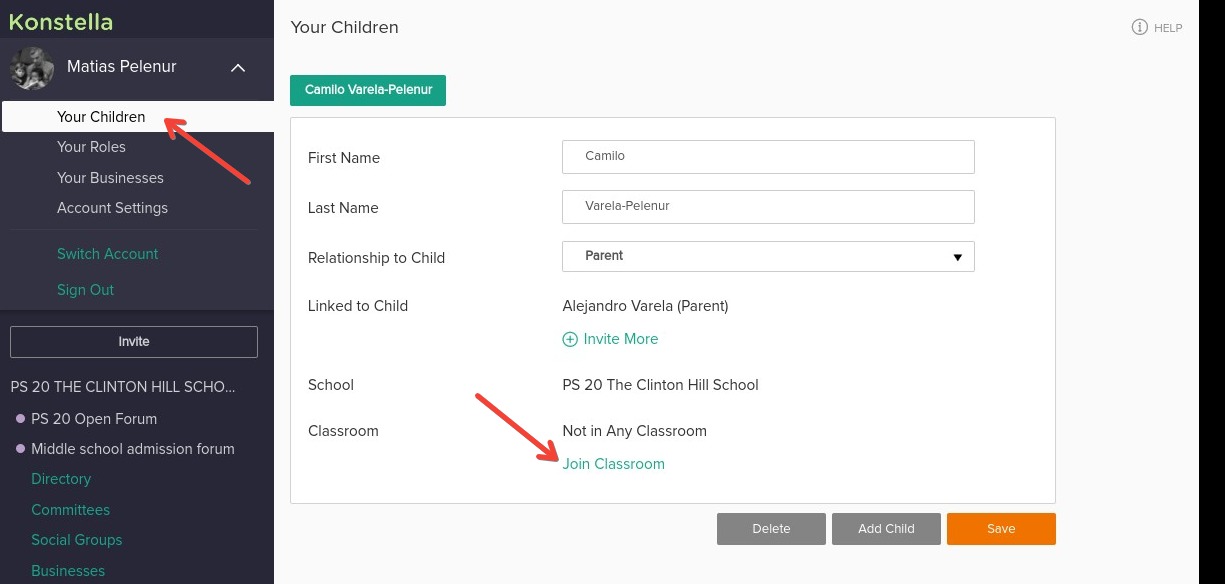
After you click Join Classroom, choose your child's classroom and hit Save. If you chose the wrong classroom, you can easily switch it again.
Please be patient while teachers onboard to Konstella. We have a lot of new teachers this year, as the school grows, and some are not yet on Konstella. You're welcome to use the classroom chat, but please keep it relevant and give teachers time to respond; these are very busy days for everyone! If you have questions specific to your child, we recommend talking to your teacher directly in person, via email, or Konstella chat (for those who use it).
If you need help, please email it@ps20.org.